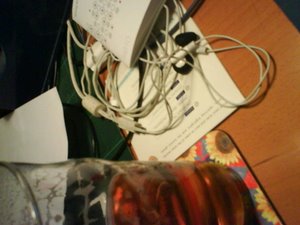Phonecam photography, like Martin Parr, only Vertical [Fresh daily since October 2006]
28.10.06
27.10.06
26.10.06
25.10.06
24.10.06
23.10.06
Lonesome Couch
Every street has one, a less than desirable looking house that is, lately our has had a couch out the front
22.10.06
21.10.06
20.10.06
17.8.06
Say bye bye!
Edit 2021-05-28
I blog on my own server using Wordpress now
So this blog sees the end of it's life thanks to Lonely Radio from flickr I have now a brand spanking new blog. So bring on the tags, bring on the categories, it's off into the blogo-sphere I disappear!
14.8.06
Levels & Photoshop
An article on levels, something I touch on in my photoshop workshops. Thanks to Tina over at swissmiss
13.8.06
Photoshop Workflow
When I print analogue prints, I invariably stare for long periods of time at wet prints in trays side by side, actually not just wet ones. Once dry and after several hours of making slight variations of the prints, I need to to make sure I made all the right moves in the darkroom and of course how else to do this but to compare them directly side by side.
Well can you both believe that I only realised this digitally yesterday or should I say consciously decide to do it because of doubts about the above images.
Strange that such a simple technique should escape my way of thinking for so long? Is it the very nature of digital that encourages this? Or have I gotten to trust my eyes and my memory too well?
The image on the left is the 16 bit scan straight out of the scanner with no adjustments at all. The image on the right is the adjusted image.
My workflow in this situation with Photoshop is:-
- Convert to Lobster File
- Remove Dust & scratches
- Crop
- Take readings of the key area of the image using the eyedropper tool, making a note of potential colour casts that may have crept in.
- Check levels [If needed using an adjustment layer, modify]
- Adjust contrast and colour balance globally.
- Compare to original
- Tweak Globally or locally as needed
- Locally burn and dodge the image.
- Put it away for a day or two, then come back and start really looking hard at the image and adjust as further needed or desired
Having said all that, less is more, and maybe it's time to think about launching my awesome image editor called Live Picture?[I was hoping to insert a link to some site that mentions it, but it's original owner [MGI Software] has now been bought by 3rd company and seems to have disappeared off the radar.]
Technorati Tags:- Photoshop, workflow, Live.Picture