Phonecam photography, like Martin Parr, only Vertical [Fresh daily since October 2006]
4.11.06
3.11.06
2.11.06
1.11.06
31.10.06
30.10.06
29.10.06
28.10.06
27.10.06
26.10.06
25.10.06
24.10.06
23.10.06
Lonesome Couch
Every street has one, a less than desirable looking house that is, lately our has had a couch out the front
22.10.06
21.10.06
20.10.06
17.8.06
Say bye bye!
Edit 2021-05-28
I blog on my own server using Wordpress now
So this blog sees the end of it's life thanks to Lonely Radio from flickr I have now a brand spanking new blog. So bring on the tags, bring on the categories, it's off into the blogo-sphere I disappear!
14.8.06
Levels & Photoshop
An article on levels, something I touch on in my photoshop workshops. Thanks to Tina over at swissmiss
13.8.06
Photoshop Workflow
When I print analogue prints, I invariably stare for long periods of time at wet prints in trays side by side, actually not just wet ones. Once dry and after several hours of making slight variations of the prints, I need to to make sure I made all the right moves in the darkroom and of course how else to do this but to compare them directly side by side.
Well can you both believe that I only realised this digitally yesterday or should I say consciously decide to do it because of doubts about the above images.
Strange that such a simple technique should escape my way of thinking for so long? Is it the very nature of digital that encourages this? Or have I gotten to trust my eyes and my memory too well?
The image on the left is the 16 bit scan straight out of the scanner with no adjustments at all. The image on the right is the adjusted image.
My workflow in this situation with Photoshop is:-
- Convert to Lobster File
- Remove Dust & scratches
- Crop
- Take readings of the key area of the image using the eyedropper tool, making a note of potential colour casts that may have crept in.
- Check levels [If needed using an adjustment layer, modify]
- Adjust contrast and colour balance globally.
- Compare to original
- Tweak Globally or locally as needed
- Locally burn and dodge the image.
- Put it away for a day or two, then come back and start really looking hard at the image and adjust as further needed or desired
Having said all that, less is more, and maybe it's time to think about launching my awesome image editor called Live Picture?[I was hoping to insert a link to some site that mentions it, but it's original owner [MGI Software] has now been bought by 3rd company and seems to have disappeared off the radar.]
Technorati Tags:- Photoshop, workflow, Live.Picture
11.8.06
Lobster, Colour & Photoshop
Here is a screen grab from some work in progress that will be uploaded to flickr over the coming weeks.
On Thursday, Ian Lobb the creator of the plug-in Lobster, came and spoke to our students, at length, about a variety of issues. Some of which I found refreshing and re-affirmed what it was I am doing when I point a camera at the world around me.
Some of the ideas he spoke about included, the time it takes to really learn a craft, the appreciation that you gain about the craft itself by learning it over time, and the importance of thinking about your tools in a deeper and more profound way, just to name a few.
Most of which few people learn or understand when using a digital camera in conjunction with software like Photoshop™.
For example. Buy any book on how to use Photoshop™, and look at the sections/chapters about curves and levels. The two most important tools in the program. why are all the images used so monochromatic, why are they so de-saturated?
It is because Photoshop™ does not mimic the way we see the colour of the world.
I am not going to talk about this at length, as Ian does so it eloquently in his free download-able notes, and manuals.
This is copied directly from the site, used here without permission, and for instructional purposes only.
- Lobster files remain in RGB mode. The Luminosity and Chromaticity layers are unique. Do not confuse Lobster-generated layers with easily constructed Mode changes or unchanged channel information. Lobster is the result of independent research that has sought to open up important Photoshop formulas for all workers.
- Lobster remedies the RGB tonal problems of Curves and Levels. Digital is currently the dominant form of photography, and Curves is the dominant tonal tool in digital photography. In its present form, the tonal expectations of Curves' RGB interface are often incorrect or confusing – this means Curves cannot work to its potential precision. This marvellous tool is often reduced to a “push it and see” function in the practice of many digital workers. (These issues are demonstrated in detail in Exercise in Curves) The second most important tonal tool in digital photography is Levels. Its interface is usually misrepresented in digital texts.
Lobster remedies the RGB tonal problems of Curves and Levels – and the misrepresentations of their RGB interfaces are corrected.- Lobster accurately separates tonal (luminosity) values and operations from the colour values and operations. A “Divide and Conquer” approach is a light-hearted way of describing a basic feature of Lobster: the separation of tonal (luminosity) values and operations from the colour values and operations. Luminosity can now be locked into place and then hue and/or saturation modified at will. Luminosity no longer changes when hue and/or saturation are changed. Luminosity can be changed without causing shifts in hue. This feature is important for any digital worker, but vital for those who are involved in curatorial, archival or medical work that involves digital tonal correction to a file. Files could be needlessly and incorrectly changed in hue without using “Lobster”, thus misrepresenting the appearance of records.
- Lobster is quick! Lobster can also be used quickly. Its accurate breakdown of tone and colour means that tonal adjustments through Curves and Levels are easy to read from the Curve click points and the Levels histogram. Without Lobster, in an RGB file of greater than zero saturation – this is NOT the case. Saturation and hue can be adjusted through the Chromaticity set without worrying about causing tonal changes. A file can look good quickly and accurately. The user is always working with, rather than against, their informed intentions.
- Lobster can also be used slowly and thoughtfully. Every aspect of luminosity, hue and saturation can be independently displayed and made available to the most careful and thoughtful editing. e.g. Curves can be used to very subtly change saturation at precisely predetermined brightness points.
- Lobster gives more useful histograms. The histograms above the Luminosity layer and Chromaticity set gives unique information. Both have different information from those normally supplied by Photoshop – and both are enormously useful for many operations.
- Lobster gives you new uses for tools such as Dodge & Burn. New uses for many tools and dialogue boxes can now be found, eg:
- Dodge and Burn without their usual, uncontrollable, hue changes.
- Selective Color, Hue/Saturation, all the interfaces on Curves and Levels etc. can now be applied only to the chromaticity aspect of the image. This creates many new sets of options.
- Black and White Points in Levels and Curves can be set without changing hue. Apply Image can now be used to mix tonal and colour information from many files allowing for a great enriching of available information.
There are scores of other new possibilities to a file in Lobster.
- Lobster enables you to make accurate changes to colour. When the Luminosity of a file has been locked into place, you can use the Chromaticity Set to change only the hue, or the saturation, if you wish. You can achieve this through many dialogue boxes – and each produces changes with a slightly different result. Changing only the chromaticity values produces a different result from changing all the RGB values of a file.
However you can also produce extreme changes where both aspects of the chromaticity change – Lobster is extremely flexible.- Lobster's manual contains information about Photoshop not found elsewhere. A basic understanding of Luminosity is one of the keys to the Lobster Manual – this helps explain many Photoshop operations that are otherwise inexplicable. The Manual contains information about Photoshop not normally published. The Manual does not needlessly repeat information available in other guides.
- Lobster gives Adjustment Layers whole new uses. The “Points of Insertion” in a Lobster file allow an adjustment layer with the same settings to produce a different result in different positions. When this is combined with Layer Blending modes the combinations are endless. The differences range from extremely subtle to gross. The Lobster Manual provides suggestions for check-lists and templates to test these features and form an understanding based on objective and subjective qualities.
- Lobster is easy to download, install, activate and use. You simply purchase Lobster online, download the application and manual, and away you go. Installation is simple, just drag and drop the application, enter your serial number, and you are ready to work. Processing an image with Lobster is as simple as drag and drop. (Please note that if you are behind a firewall or do not have access to the internet from your work computer, then you may have to manually activate Lobster.)
- “Everything in photography is a trade-off”. All of the features of a Lobster file are not positive. These features come at the price of a larger file size. A basic Lobster file is approximately 3 times the size of its single layered version. Lobster users should work with computers powerful enough for this file size increase.
10.8.06
A Question?
Let me ask you both a question?
How would you rate your respect of the natural, the real and the exact?
9.8.06
Damaged CCD in Nikon Coolpix 5400
Some great news regarding my camera! I received this e-mail this morning from the Camera Exchange here in Melbourne.
Hello
Thank you for your e-mail inquiry.
Yes we do repair Nikon Coolpix units. The image shows there is a failure with the CCD, this repair is to be covered by the importers and done at no charge to the customer. Our general turn around is 10 working days, providing if parts are required they are in stock. If you would send/bring the camera in we will have it repaired for you.
I was half expecting this, as a post on the Nikon flickr forum lead me to believe that some units were being repaired free of charge due to a faulty CCD, it also linked to a page that confirmed this. Oh the joy of it all!
I'm sure some more trawling through my archives will result in some gems that can be turned up and posted here and on flickr. Or I can get out into the darkroom and finish some proofs that need to be done, not to mention a couple of prints I've promised some people.
8.8.06
Corrupt CF Card In Nikon Coolpix 5400
Corrupt CF Card
This is an image made recently, shot with my Nikon Coolpix 5400 digital camera. No end of photoshop can fix this
I was not very happy when I saw this as the camera is a mere 2 years old. Several shots later it was obvious that it was a problem that was not going away, by turning the camera on and off or changing, program settings!
I got home and put the camera aside and left it, for a while. Laying in bed on Sunday morning, the only thing I could attribute this issue to was, my having taken the card out on Friday night. So I tried a different card, same thing?
I also put in a fresh battery, still no luck.
So after downloading the images, to my hard drive to preserve them for prosperity, I decide I would re-format the CF card in the camera.
Well whaddya know, all was working again?
If I had encountered issues like this with a camera like my Hasselblad, I could have most likely looked at the camera itself and perhaps, trouble shot the issue and if worst came to worst send it off to somewhere like the camera clinic to have it repaired.
But what of today's digital cameras?
I know several people who just sell on their older cameras as second hand cameras and plough on ahead with the new camera, adding a sense of disposability to the whole issue at hand that isn't applied to analogue hardware. Even so if they did break down, would people pay for the work done? I know I was beginning to think about buying a new camera, such is our throwaway society that we live in?
7.8.06
Hippy Mumbo Jumbo
Something compleltey unrelated to photography today.
Hippy Mumbo Jumbo.
So it's the number 5 eh?
6.8.06
More....
More from the new set
This set has come about after some time has been spent, looking at surfaces and thinking about surfaces, this set may have only come about because of digital photography, as only digital allows me experiment in ways that film could not. Combined with tools like iViewMedia Pro and Photoshop, and a workflow that encourages less speed and more contemplation, I think the results speak for themselves.
5.8.06
4.8.06
Flickr Tools & Toys
Nice little tool, from flagrantdisregard.com/flickr/, can't believe I have 590 contacts!
Apparently, it refreshes on the hour?
1.8.06
Cameras Are Weapons Of Mass Destruction!

So the irony of it all is laughable... I mean really?
Let me start at the beginning.
It was a glorious winter Friday, barb, thomask, and myself had hooked up for a day of wandering about in the industrial wastelands of Melbourne, we started in the rail yards around Nth. Melbourne rail station. Got a grab or two of some interesting stuff, then got a bit spooked by some weird coincidence whereby several trains all stopped at once in odd places either side of us, we were up high on a bridge looking down over the yards, and moved on to other quieter areas. We made our way to the river under the Bolte bridge eventually, and turned around and headed back to the station, my car was parked there because earlier I had nipped into Vanbar's for some film for the day.
By this point I had shot a lot of film and a few digital photos[more photoshop work]. We next headed to Williamstown for lunch, oh and did I tell you the weather was awesome!

After Lunch we headed to an area that had originally housed a glass factory owned and run by ICI. The factory was in the process of being dismantled and we found an open gate, we had hit pay dirt! So we tentatively wandered in and started snapping away, Tom being the bravest was poking around in all sorts of nooks and crannies and no doubt got the most and probably the best shots. Finally it all came to an end, as we could hear workers elsewhere in the building working and given the current paranoia about cameras, we decided quit while we were ahead.
We meandered off into the back streets around the factory and found some refineries storage areas that were also interesting, with lots of dichotomies between old and new and shiny and dull, a real feat for the lens indeed. After wandering along for a few hundred metres or so and seeing and no doubt being seen by numerous Caltex employees going about their business, we turned a corner and kept walking. Shortly after turning the corner a vehicle approached and slowed, the driver stopped and wound down his window.
"What are you doing?" Was the question in barely concealed tones of contempt. I replied;
"We're just doing an assignment for school"
In my cheeriest non-threatening voice, as he rolled away.
Sadly this was not enough, he came back and told us that security was on it's way to "check us out", in an even sterner tone. We smiled and kept wandering along the public road we were on, engrossed in the plethora of machines, pipes and tanks that surrounded us on this glorious winter's day with a blue blue sky, and not a cloud in sight.
The security never materialised, but we all were able to get some great urban landscapes and some very interesting compositions from our wander along, Ramsay St and Burleigh Sts Spotswood, amongst the Petro-Chemical refineries, but shush don't tell anyone, coz there is a heightened sense of security you realise and cameras are weapons of mass destruction!
Technorati tags:-photography, terrorism, caltex, photoshop
31.7.06
Protestor's Southbank Photos
The Age have published some photographs from Southbank following this weekend's successful rally regarding the no photography policy
And they have published an article about the issues of photography in public places
29.7.06
Southgate Photographers gathering
South-Gate are busily trying to defuse the situation now, where earlier in the week they banned photography in the building, pffft. Also there are planned meet-ups of large groups of photographers happening today [Saturday the 29th] in the city at various start times, I'm sure flickr will be flooded with imagery over the coming days from the whole event! Even the ACMP has gotten involved
It seems like whoever made the initial statement may regret ever having made it, mwahahahaha!
28.7.06
Learning Photography Online?
![merc [southbank melbourne, victoria, australia]](https://live.staticflickr.com/64/199797965_b5a3755373_c.jpg)
The teacher in me often wonders about online learning here's an example that comes close, it's an introduction to the Canon 300/350d and a general introduction to digital photography, on the surface a little simplistic, but probably more engaging than actually reading a manual.
The image on page 8 section 10 which is the section that looks at factors affecting sharpness has some flare in in the top right corner, probably because the photographer didn't buy the most important and cheapest of accessories, a lens hood. I also disagree with the low contrast versus high contrast lighting situations argument. A good lens produces a sharp image regardless of lighting [assuming you expose correctly and have the camera on a high enough shutter speed to avoid camera shake].
To quote on of my mentors and friends,
The photographic process looks after itself when its natural inheritance is honoured. It can not understand any other way of working. But when what is passed on represents a loss, the process collapses.††Les Walkling
In essence every part of the process has the capability to multiply errors made to the point where the image loses all meaning and coherence. So buy a lens hood, use a tripod if you expect to work in light conditions and small apertures that require a shutter speed lower than the focal length of your lens. For example, my Hasselblad has an 80mm lens, I never handhold under 1/125, [the next shutter speed is 1/60 lower then 80] of a second, when using a 35mm camera if I had a zoom on it, that went from 80-200, the lowest handheld shutter speed I could use would be 1/250th.
Ultimately though it comes down to your own expectations and appreciation of what constitutes a sharp photo and what is more important to you. Look at the masters, look long hard and often, however, never forget to let go in a Zen kind of way, and free you mind up while working.
Technorati tags:- online, photography, course
27.7.06
Corporate Terrorism II
The furore over photographing in Southbank continues!
And so it should!
Technorati tags:- terrorism, photography, freedom
Urban Landscape II
26.7.06
Urban Landscape
Geotagging

I have discovered a great tool that allows you to precisely pinpoint the location of any shot taken and add the geographical co-ordinates to it. This shot is of the up-ramp to the rooftop car-park of Footscray shopping centre, a 2005 image that resurfaced thanks to iView Media Pro3. I've also used iView Media Pro3 to confirm the date I made an image as recently as two weeks ago. It's funny how our memories are never that as sharp as we'd like to think they are.
Meanwhile over at the Melbourne Flickr group, outrage at Southbank's recent decision to ban photography inside the complex has prompted some action by some of the group.
While I wholeheartedly agree amateurs and artists alike you should have free reign to photograph whatever and whenever they like, however, it still boils down to the place being private property and the owners have the right to ask that no photography occurs there. I mean really, there are some interesting architectural details there and there is always lots of life and colour, but is it really going to dampen Melbourne's cultural life or creative energy, I think not. Personally, Southbank is rarely a place I would go out of my way to visit, just to photograph, I'm more inclined usually to pull out my camera because I'm there and "happen" to see something I like, and these days that's pretty rare.
This issue even made the mainstream news, and little Johnny even had two words to say about it. From where I sit it's really all about shopkeepers thinking that their displays are somehow worthy of protection, or if you photograph them you are stealing ideas or using the photographs to somehow undermine their sales, meh whatevah!
Update
Now the Age has weighed into the argument
25.7.06
Corporate Terrorism?

More tom foolery from corporations over photography in public places! Taken from the Herald Sun. Reproduced here for educational purposes.
TERRORISM fears have seen happy snaps banned at a site popular with tourists. Southgate management has posted "no camera" signs.
The signs are around the Yarra River retail and dining centre.
The edict follows an incident in which tourists were seen photographing "obscure" parts of buildings and were asked to delete the photos from their cameras.
They refused, and security called police to insist.
"We've had a couple of incidents of tourists taking photos of obscure things, and they were approached by security and asked to stop taking photos," Southgate property manager Kathy Barrance said.
"It was just the facades of buildings, things that would be of no interest to put in a photo album."
The new signs banning cameras state that "Southgate thanks you for not taking photos within the complex unless approved by management".
Ms Barrance said anyone found taking unauthorised photographs would be told to stop by roaming security guards.
"It's policy around Southgate for security to ask people not to photograph," she said.
Exceptions will be made for photos of such things as the Ophelia sculpture at the main entrance. "On the (Yarra) promenade, it's fine, or if it's of Ophelia," Ms Barrance said.
Asked if the restrictions were designed to deter terrorists from conducting reconnaissance, Ms Barrance said, "Yes, that type of thing."
Victoria Police told the Herald Sun it was unlikely any police officers would order the removal of images from a camera under such circumstances.
"I've checked with our privacy people and they said there's no law against taking photos," a spokeswoman said.
Southgate workers were stunned at the restrictions.
"I think it's stupid," Oras Charcoal Souvlaki Bar employee John Tsarpalas said.
"There's got to be better ways than that."
One shop owner who did not wish to be named, questioned whether there were any vital targets in the complex.
''It's a bit much. I know they are trying to protect us, but it's just a food court," she said
The shot above I took down there, so does this make me a terrorist?
Update
Tourist photo ban over the top: PM
From: AAP
July 25, 2006PRIME Minister John Howard has described a move to ban cameras from a popular Melbourne tourist precinct amid terrorism fears as "over the top".
Southgate management has erected "no camera" signs around the Yarra River retail and dining centre after security guards tried to force tourists to delete photos taken of "obscure" parts of buildings. The police were called when they refused.
Mr Howard said he did not think the terrorist threat in Australia warranted such a move.
"I think that is over the top," Mr Howard told ABC Radio.
"Everybody's got a camera now. Does that mean a mobile phone camera?
"I don't think the terrorist threat in this country warrants that. I really don't. "I don't know who did this and I don't wish to offend them, and I'm sure they mean well, but I do think that is going too far."
Southgate management said exceptions would only be made for photographs of things such as the Ophelia sculpture on the Yarra promenade.
"We've had a couple of incidents of tourists taking photos of obscure things and they were approached by security and asked to stop taking photos," the Herald Sun quoted Southgate property manager Kathy Barrance as saying.
"It was just the facades of buildings, things that would be of no interest to put in a photo album
.
22.7.06
Digital Assest Management
So I recently lashed out and bought this software to get on top of my burgeoning collection of digital camera files.
There several on the market some of which are free, I chose this one because of it's speed and agility, as Lightroom is far too slow on my humble machine and the 'word' out there in cyberspace is that Aperture is a hefty beast also.
Another reason I bought iView Media Pro 3 is because unlike it's free counterpart it reads Raw files as well. Which was perfect because I found a 'missing file' after wondering about it and looking on what seemed very disk it turned up as a raw file on a disk from early 2005
![Tottenham, Melbourne, Victoria, Australia. 2004-10-10 17:57:32 [Aluminium]](https://live.staticflickr.com/1/1256688_a9c235dddf_z.jpg)
Here is the shot re-edited and re-loaded into my flickr stream.
When I first signed up way back in late 2004, I was using the then free account, which had limitations in terms of bandwidth usage. In an effort to maximise my throughput I kept images to a fairly small size. Nearly two years later I wanted to find it and re-load it at a higher size, as well as consider it for an exhibition piece, one day, and it took a cataloguing session spanning several days and god knows how many CD roms to find it.
So far iView Media Pro is looking real sharp for me!
All thanks to flickr
Technorati tags:-iViewMediaPro3, DAM, archiving, digitalfiles
21.7.06
Digital Fine Art Portfolio Workshop
I am very fortunate to work with a talented artist and musician, by the name of Andrew. He also works at the VCA, Victorian College of the Arts, in St.Kilda Rd. VCA have just begun running short courses in digital and photography. Given his knowledge and passion these short course/s will be value for money.
The course that Andrew will be running is called, 'Digital Fine Art Portfolio Workshop', costs $550.00 and runs for 2 days, Saturday the 2nd and Sunday the 3rd of September 2006 from 10:00 to 4:00 both days.
This two-day workshop is devoted to the production of a fine art portfolio that expresses your personal photographic and/or artistic vision. With the advice of experts you will learn how aesthetic concept, image selection and even choice of paper, can define the narrative of the portfolio. Film scanning and image editing in Photoshop will revolve around implementation of a sound color-managed workflow. Printmaking options, including the use of monochromatic or color ink sets, RIPs, printer linearization and profiling tools will be explored. Documentation of editions, preparation of an artist statement and effective use of promotional materials to reinforce the portfolio will be discussed.
Contact the VCA for more info
20.7.06
You Call That A Knife?
Excuse me while I get all philosophical.
* Frederick SommerPoetic logic is the sensuous apprehension of what we
do not yet understand in the presence of reality.Poetic logic had to invent art to understand nature
as the positional growth of structure
within the matrix that is life.We are the ones who put life into stones and pebbles.
When feeling is lucid, structure is art.*
THE POETIC LOGIC OF ART AND AESTHETICS in collaboration with Stephen Aldrich 1972
Ok absorbed that, now watch this slide show
18.7.06
Photoshop Curves
After my weekend photoshop workshop last weekend I remembered this Photoshop curves trick.
It is a great trick I learned a long time ago, but, I can't remember where or how I learnt it?
This is the usual curves dialog box, after I have reversed the values by clicking the small black and white triangles at the bottom of the graph.
If you hold down the option key on the Mac or the alt key on Windoze, hey presto you get 10 squares vertically and 10 square horizontally.
Divide 255 by 10 gives you 25, this then enables you to loosely apply zone System ideas to your images in Photoshop.
You can even make a tool, that can help you visualise this all by making a strip that has 11 shades of grey from 0 to 255 in it.
Another little tip is if you click the small button on the bottom right of the dialog you get a large version of the dialog box.
16.7.06
Flickr Toys
Busy weekend here this weekend.

Thanks to barb for sending me to check my unofficial flickr score which I'm pretty pleased about, the score that is. It is a very elegant and beautifully designed site by netomer, who is not only one of my contacts, but a damn good photographer too
According to his neat little tool this image made Explore / Interestingness in the last 7 days, I'm kind of not surprised as there was a lot a banter and discussion under this image, and it was faved pretty heavily too. So thanks to Kent, AvD and all the other folks who made comments and faved this image. Now, I'm back to work!
14.7.06
New York Exhibtion!
Self-Portraitr: An Interactive Exhibition Curating the Flickr Community
Very interesting, wonder how it will work, might even give it a go myself?
The press release in part reads,
Pace/MacGill Gallery and the School of Visual Arts’ graduate photography department are pleased to present an interactive exhibition of self-portraits drawn from Flickr.com, the online digital photo-sharing network. Flickr’s user base consists of over one million members who share images and image-related information. Two leading forces in the New York art world—-a major photography gallery and a top art school—-have joined together to observe this online conversation of image making. The mining and showcasing of this material strives to engage and expand a rapidly growing virtual arts community. The exhibition will be accessible to both viewers and contributors alike via the Pace/MacGill website www.pacemacgill.com. Pace/MacGill’s gallery space will house ten computers on which visitors can peruse the pictures gathered from numerous global photographers as they would online. A few monitors will display slideshows of images specifically collected via the gallery website.
The exhibition will not only rely on the Flickr community for content, but will also depend upon the activity of the site’s users for the organization and editing of what is anticipated to be thousands of images from the age-old genre of self-portraiture. Whether the image is taken by a professional photographer overseas or by an amateur experimenting with a camera phone in New York City, each image posted on Flickr and “tagged” as a self-portrait will automatically be filtered and directed into the exhibition. The Pace/MacGill Flickr interface, created by SVA’s Jeremy Chien and Stephen Jablonsky and programmed by Kelvin Luck, allows users to vote for favorites, track the most viewed image, and create categories. Sorting options or subcategories (self portrait “with mirror” or at “beach,” for example) within the virtual exhibition will enable further definition and refinement.
The work in the exhibition will perpetually expand with the proliferation of users until the popularity of each category aids in its editing. As more images are collected and more users are interacting with the site to make selections, the work will become more discerning and interesting. One can choose the role they wish to assume: curator, artist, etcetera. With every click of the mouse, viewers become participants; the interactive community defines the exhibition. The hope is that the final result will be a 50 print exhibition of images chosen by the community.
Well exciting indeed!
Technorati tags:-flickr, gallery, exhibition
9.7.06
Machines That Read?

Flickr has an algorithm called interesting-ness, today I made pg 37 with this image, but it's almost like a kiss of death really, I mean how can a machine be taught to judge beauty and merit of an image? From what I can tell it requires a certain number of visits and comments as well as favouriting to make this part of the site, with less than 20 views and a mere 2 comments and 1 favourite, what the hell is going on?
[Edit] Well less than 24 hours later and it seems to have disappeared! It's a very fluid thing this algorithm, but meh whatever!
8.7.06
Proofs in the Digital Age
Well maybe it is possible to treat one's digital wok in a similar manner to analogue, perhaps I just need to learn some more patience in dealing with my digital files.
Just spent the day flicking through my archives using iView. Found some gems and will over the coming days upload them to flickr.
iView, is a freeware app that used come with Roxio Toast. It helps you keep track of your images, by allowing you store facsimilies of your images on other drives or external storage devices.
I use it in my workflow to create a file of the contents of a CD as I burn it. Then some time down the track when either I'm looking for a specific image or just browsing for images I open the file of a given date and browse the contents of the file, if I find something I think I want to use, I match the CD to the file and load it up and away I go. You can even open it from the iView interface into any app I choose to add to the list of available applications.
7.7.06
Proof
2.7.06
Cameras

Digging deep into the archives on flickr now!
This was taken with what, was then, a fairly reasonable camera sometime in the late 90's, hasn't camera technology moved along a long way since then? My wife's current camera about 1/2 the physical size of the one that took this image cost 1/2 the price of the Kodak DC260 and produces twice the file size. Back then I enjoyed using this camera but never was quite sure what I was going to use it for, as the images were quite small, too small for print, anyway, well large prints. And in those days broadband was a dream for most Australians, and flickr was just a pipe dream. Multimedia was one way I was thinking of using these, 13000 plus images, but coding up 13000 plus pages of html didn't really grab me. So Images from my Kodak DC260 sit here on CD roms awaiting some use.
Well here we are more than 5 years later, and I am shooting even more digital images now, big enough for small prints, and broadband enables me to share this work with the world.
Thanks to all those folks on flickr who make it a great place to hang and look and talk photography.






















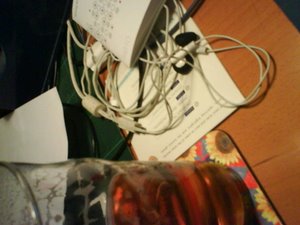




![giant shoe porn, guardian of the city [warning]](https://live.staticflickr.com/65535/198369378_1383cd5e6a_z.jpg)

